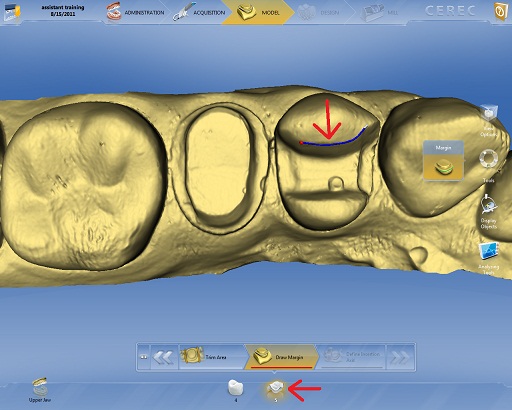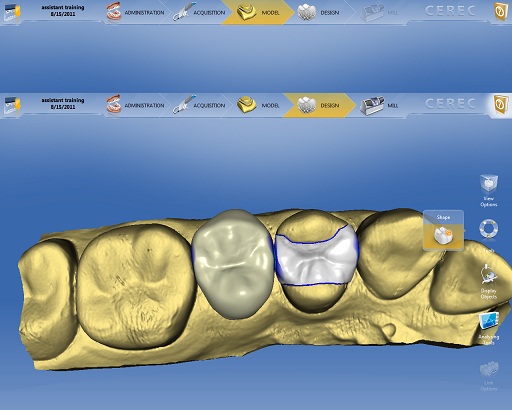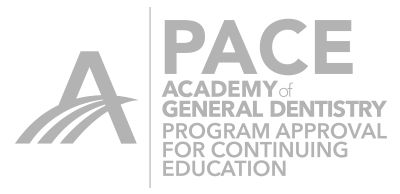Here is a quick tip (or two) when doing multiple teeth in the 4.0 software.
When you are doing a quadrant, make sure that you first have your options properly set up. Go to the configurations (at top of your CEREC screen with the gear icon) and click on Options. There will be an icon that says Restoration Calculation. When you click on that, make sure that the option that says “Calculate Multiple Restorations” is activated.
This will give you the opportunity of having the machine propose your restorations simultaneously.
In the Administration phase, choose the teeth you are going to prepare in your quadrant. With the new 4.0 software, you can choose teeth in the same quadrant, opposing quadrants or any quadrant/arch. You must take the appropriate images of both arches and the bite (if doing Biogeneric).
When you get to the Model phase, you will need to begin marking your margins. The first thing you must do it make sure that you are marginating the appropriate tooth. At the bottom of the screen, there will be icons for each tooth you are working on. The tooth that you are marginating must be the tooth that is highlighted.
Complete your margin and then choose the proper insertion axis. At this point, do not hit the arrow to move to the next screen!
Click on the next tooth icon that you need to marginate and it will activate that tooth.
The margin that you completed on the previous tooth will become a silver color and you will not be able to adjust it.
You may now complete the margin for the next tooth and then set the insertion axis. Continue this for each tooth you have imaged for until all margins have been drawn and all insertion axes have been set.
You can then hit the arrow to calculate after the last insertion axis has been set.
You will notice that all the teeth will be proposed at the same time.
Once you get the proposals, pick one tooth to design to completion. At the end of the day, most of us are limited to one milling unit, so finish the design of one restoration as quickly as possible. Get that proposal into the milling unit. Once you hit Mill, click on the next tooth icon to be designed and it will take you back to that next proposal. Design the next tooth while the first tooth is being milled to maximize your efficiency.
I have found that for me, this is the most efficient way to design a simple quadrant.


 Rich Rosenblatt
Rich Rosenblatt