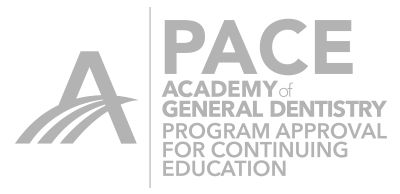For those who may be unaware, there is a new update for CEREC Connect.
Here is the link: http://www.cerec-connect.com/ecomaXL/index.php?site=CERECCONNECT_COM_downloads
There are some cool updates in here. I really like being able to take pre-op pics to make Correlation bridges. This will be nice when we have a wax-up and made temps to open a bite and would like to recreate exactly what the patient is functioning with in the mouth.
You will notice that there is a new name: Sirona Connect. New name, but still the same great product.
The thing I would like to tell everyone is that milling a temp from the Sirona Connect file is a bit different. One thing everyone must understand is that if you want to send a case via Sirona Connect, you must image it in the Sirona Connect software and not the chairside.
Once you image the case and draw the margin, go ahead and save the case. You used to be able to open chairside at this point and just find the patient you are working on, open up that case and design the bridge.
The new Sirona Connect is a .con file. The 4.0.2 software will not recognize this file. If you want to mill out your temp from the file in the Sirona Connect, go to the top of the screen and click on the Export File icon. Export the file to your desktop and make sure you save it as a .DXD file. Once you do this, you will see the icon for the case on your desktop and you can just drag it onto the 4.0.2 icon and the case will open. You can now design the temporary and mill it chairside.
Enjoy all the new connect functions!


 Rich Rosenblatt
Rich Rosenblatt